Testing EPUB on Desktop
The standard ebook format is EPUB, and there are several applications you can use to view them on a Mac, Windows or Linux system.
Mac OS
If you’re using a Mac running version OS X 10.10 (Yosemite) or later your best option is to use the Books (was iBooks) application. More information on using Books for macOS or iOS is available.
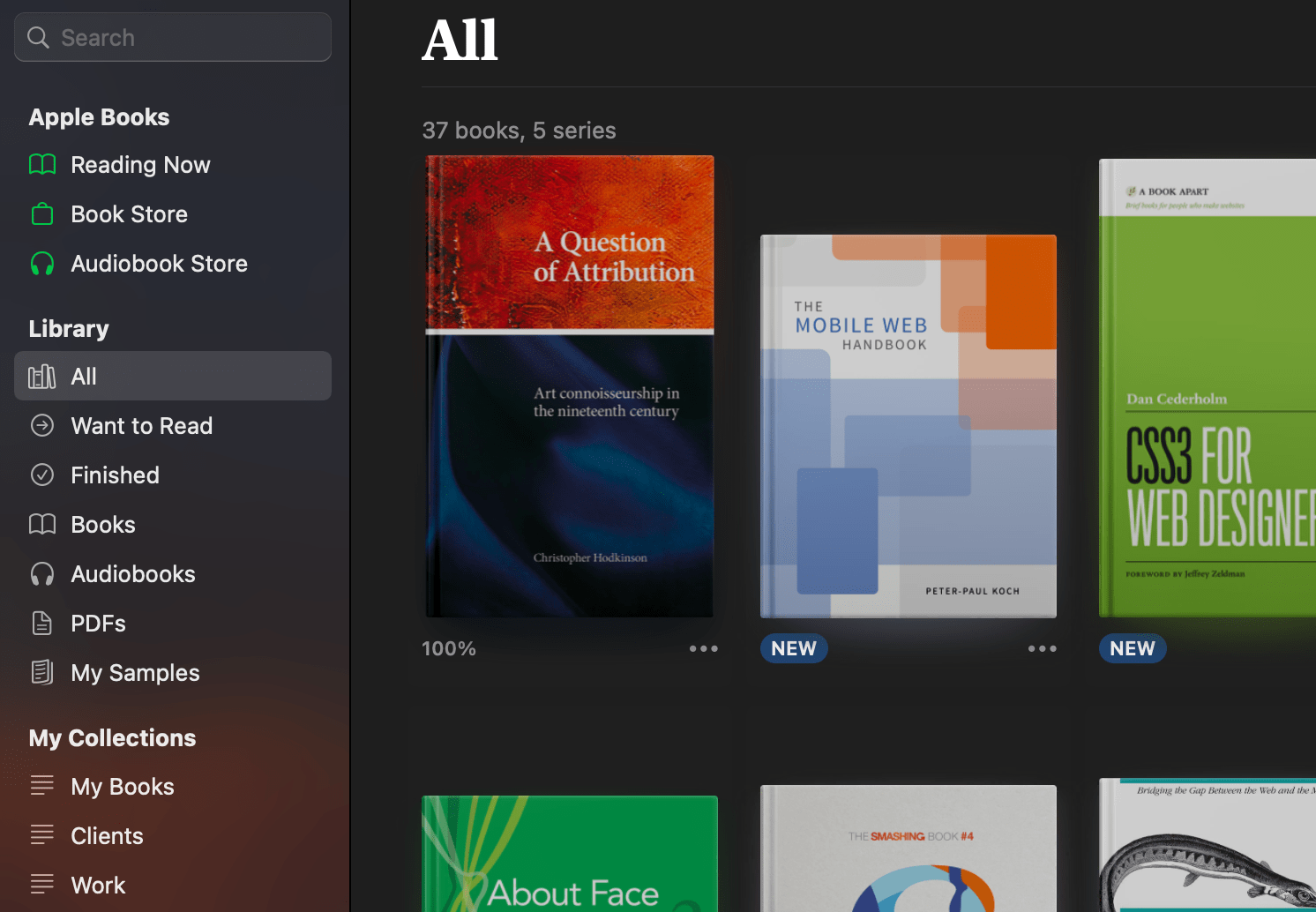
Mac, Windows or Linux
If you’re using a Mac running an earlier version of the operating system, Windows, or Linux you can use Adobe Digital Editions to view EPUB files. It isn’t as good at displaying ebooks as Books, particularly complex tables, but is okay for text proofing.
Adobe Digital Editions requires Mac OS X 10.8 or later, Windows 7 or later. There is an Android version available from the Google Play store, but it doesn’t appear to have been updated for a while.
Kindle
KFX is the proprietary ebook formas used by Amazon for the Kindle devices and apps. (MOBI is an older format used for early e-ink devices, while KFX is a newer format used for devices such the Paperwhite and Fire models. When producing a Kindle ebook both formats are combined into a single file with the .mobi filename extension.)
The only reliable way to test Kindle ebooks before they go on sale via the Amazon Kindle store is to use the Kindle Previewer application. This simulates the various Kindle devices on a Mac or Windows PC.