How to test your ebook in Books on macOS and iOS
Books on macOS
You can test a standard EPUB by opening it in the Books application on macOS. The new ebook will appear in the library:
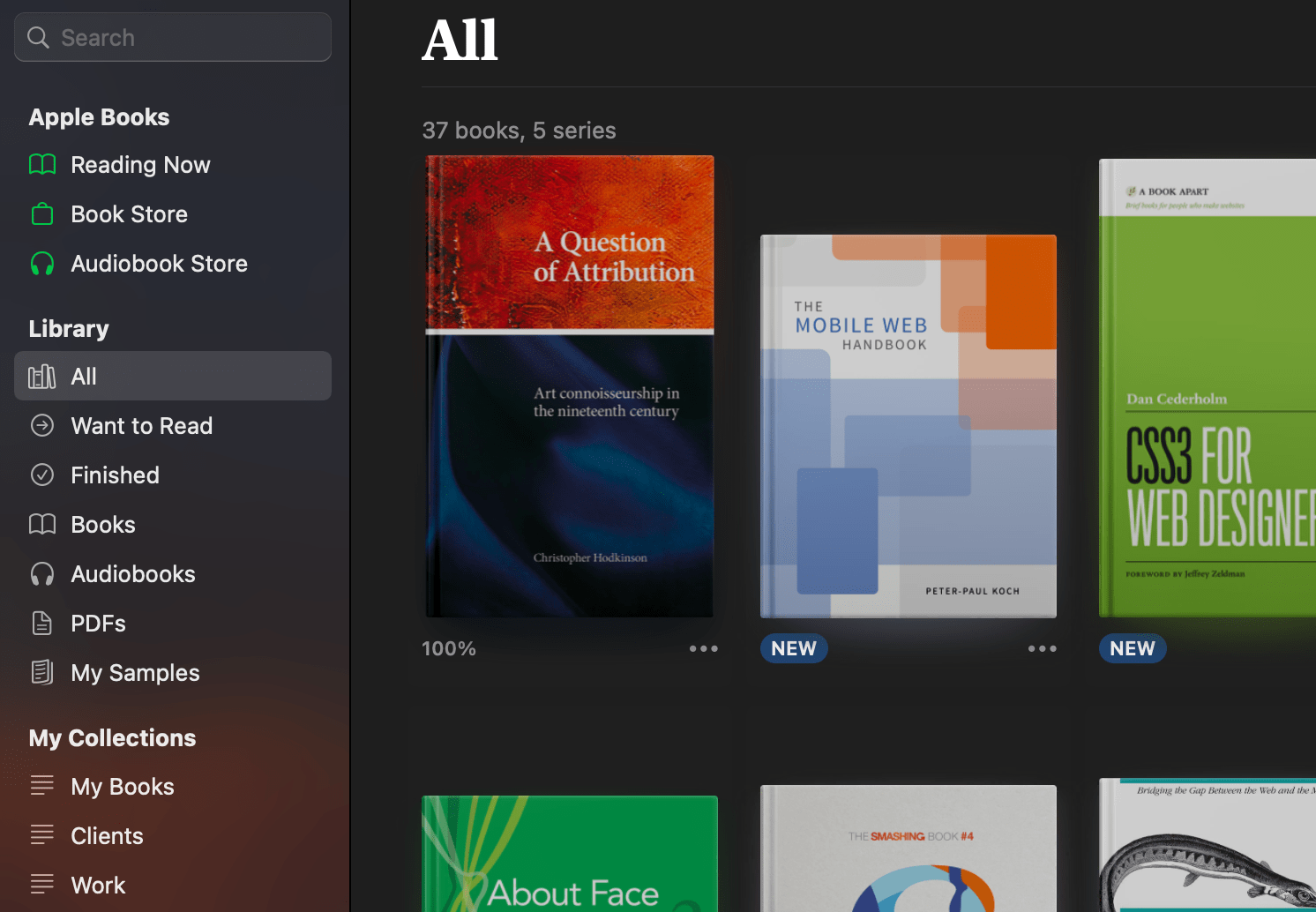
Double-click the cover image to open the ebook:
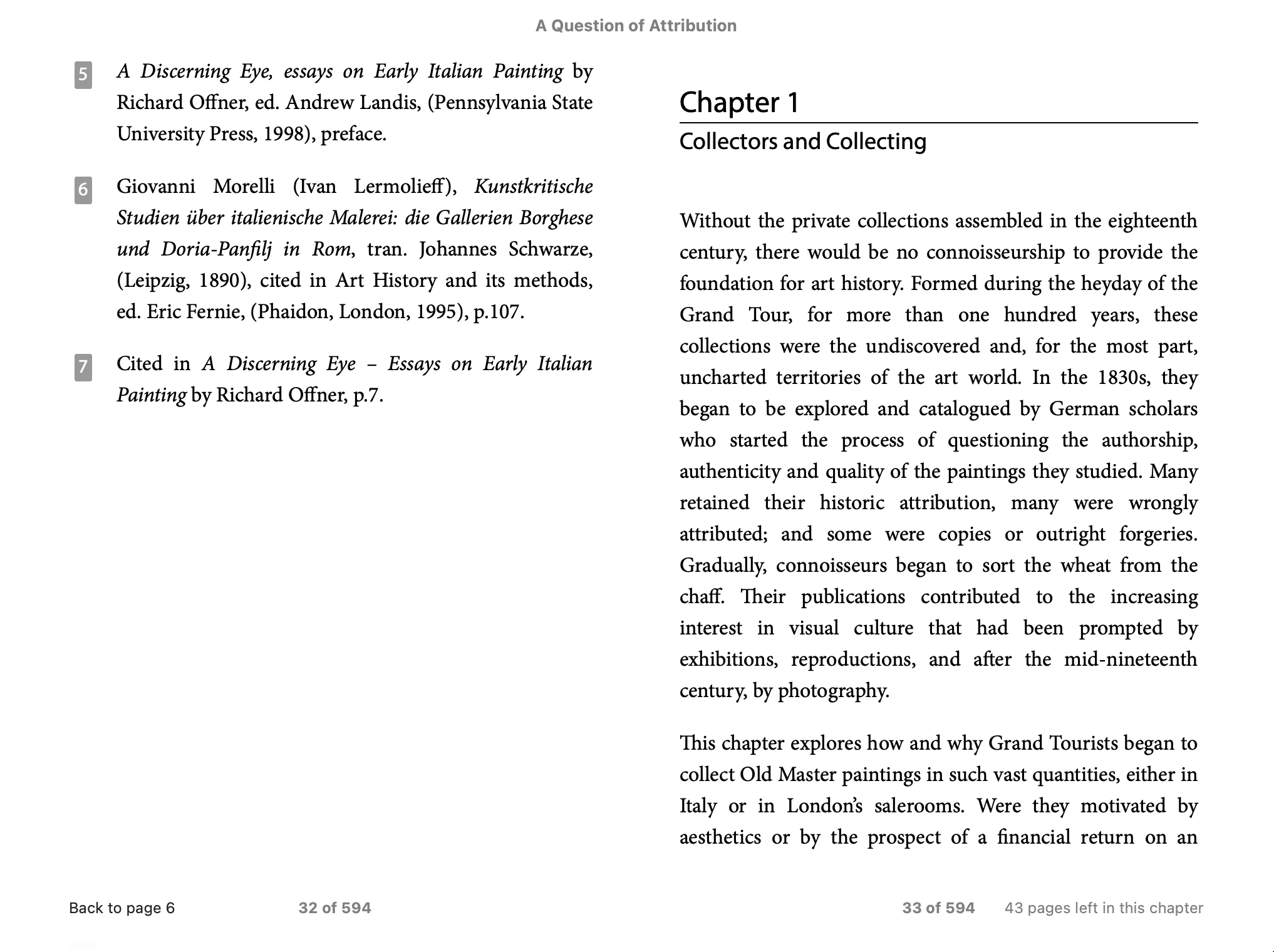
When testing ebooks it’s important to delete previous versions of the file. Select Remove… from the book item menu. By default, Books will offer to remove it from the reading list but retain the file. Choose Delete Everywhere instead. If you are synchronising Books with your iCloud account you will also have to delete it from there.
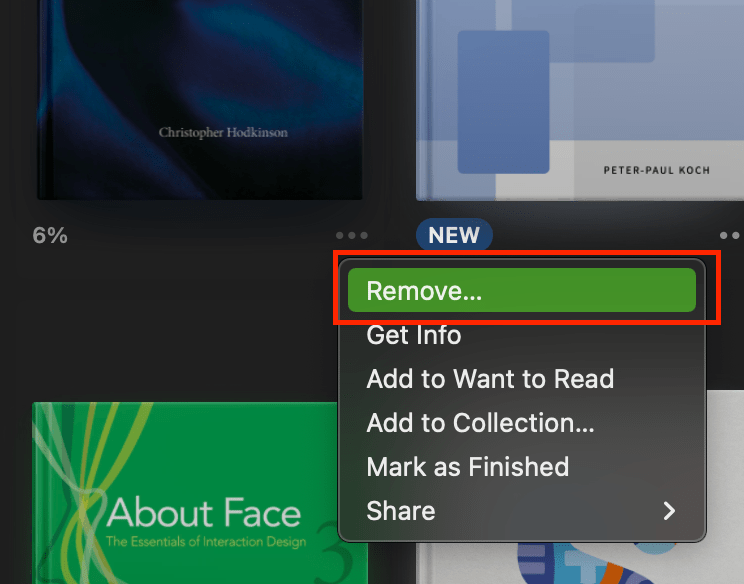
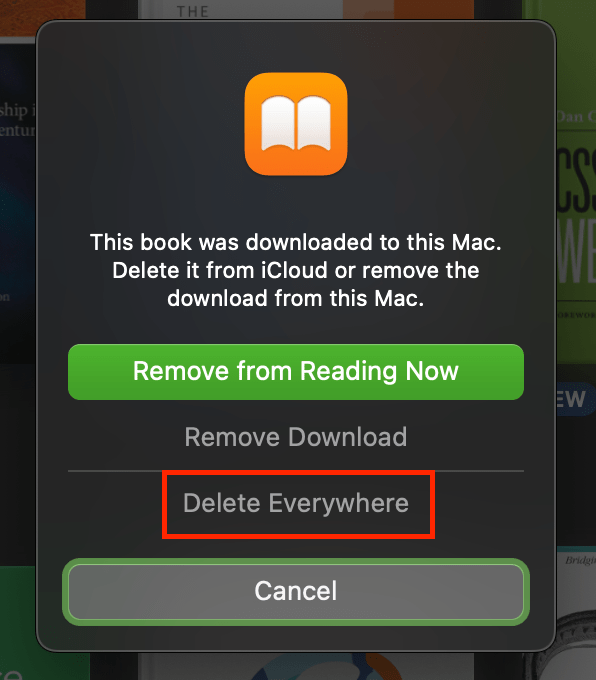
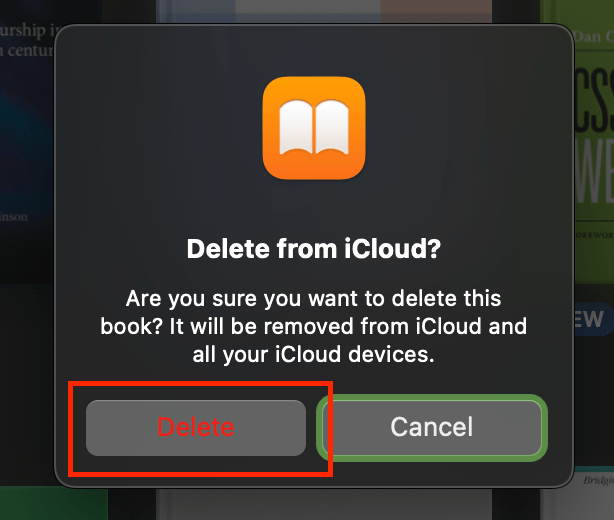
Now when adding a new test version of your ebook you can be sure you’re seeing the correct file.
Books on iOS
The Books app on iOS is much the same. The easiest way to get the file onto your iOS device is via iCloud file sharing. Copy the EPUB file to your shared iCloud Drive:
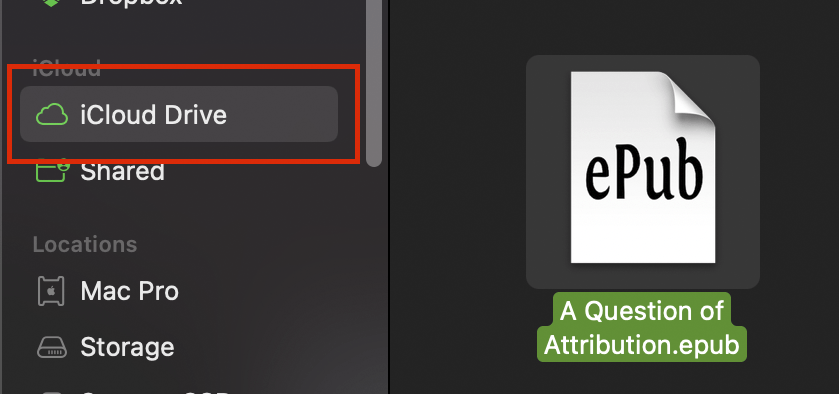
Once uploaded, the EPUB file will appear in the iCloud Drive section of the Files app on any of your iOS devices. From there you can open in in the Books app. As before, don’t forget to delete old file versions while testing your ebook.