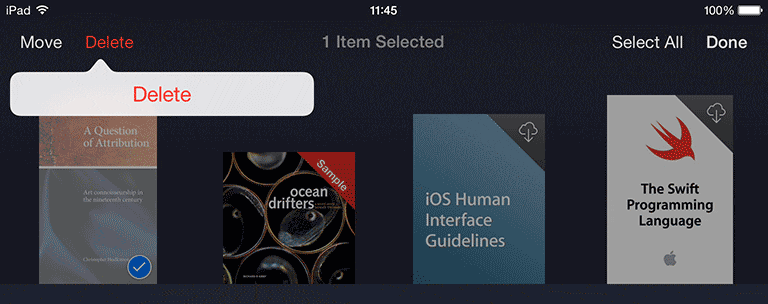Dropbox is an online file sharing service used to synchronise documents across desktop PCs, tablets, mobile phones and more. You may find it useful when testing your ebook.
Dropbox can be installed on macOS, Windows, Linux, iOS and Android (including Kindle Fire).
The following example shows how to test an EPUB format ebook in the iBooks (now Books) app on an iPad using Dropbox. (The same workflow applies to other apps. Just select the appropriate one with the Open In… option.)
Locate the file in Dropbox
(Note: Dropbox now has an ebook-viewer function which will attempt to display your file. Don’t use it. It’s terrible. You need to download the ebook file and view it in a dedicated reader app.)
First we use the Dropbox app on the iPad to locate the ebook file. In this example it is the A Question of Attribution.epub file. Select the file and Dropbox will download it:
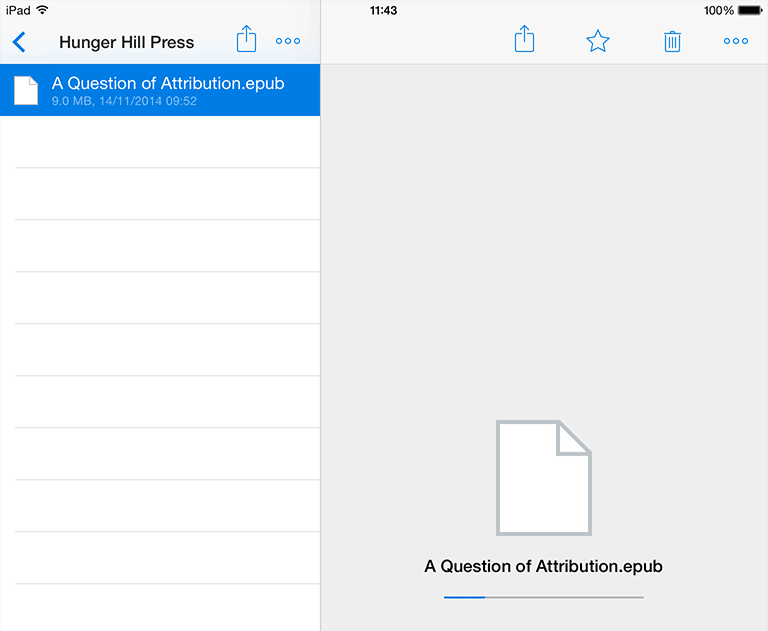
Open the ebook file in another app
Dropbox can’t view ebook files, but tapping the share icon at the top of the screen brings up a useful menu. Select the Open In… option:
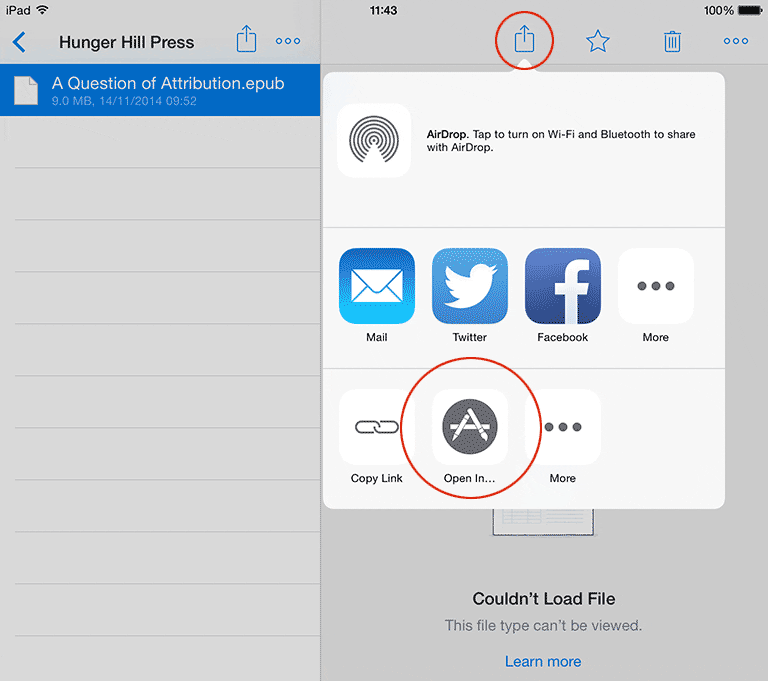
Now choose an app that can view ebook files. In this case we choose the Open in iBooks option:
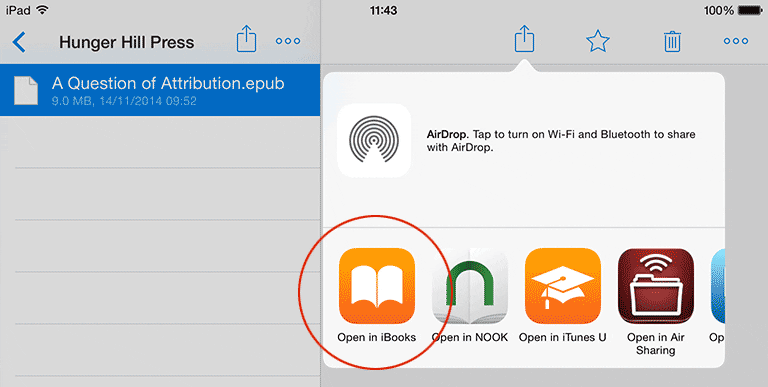
View the ebook
Now the iBooks app will load and open the selected ebook file. You may see it briefly in the library before it opens:
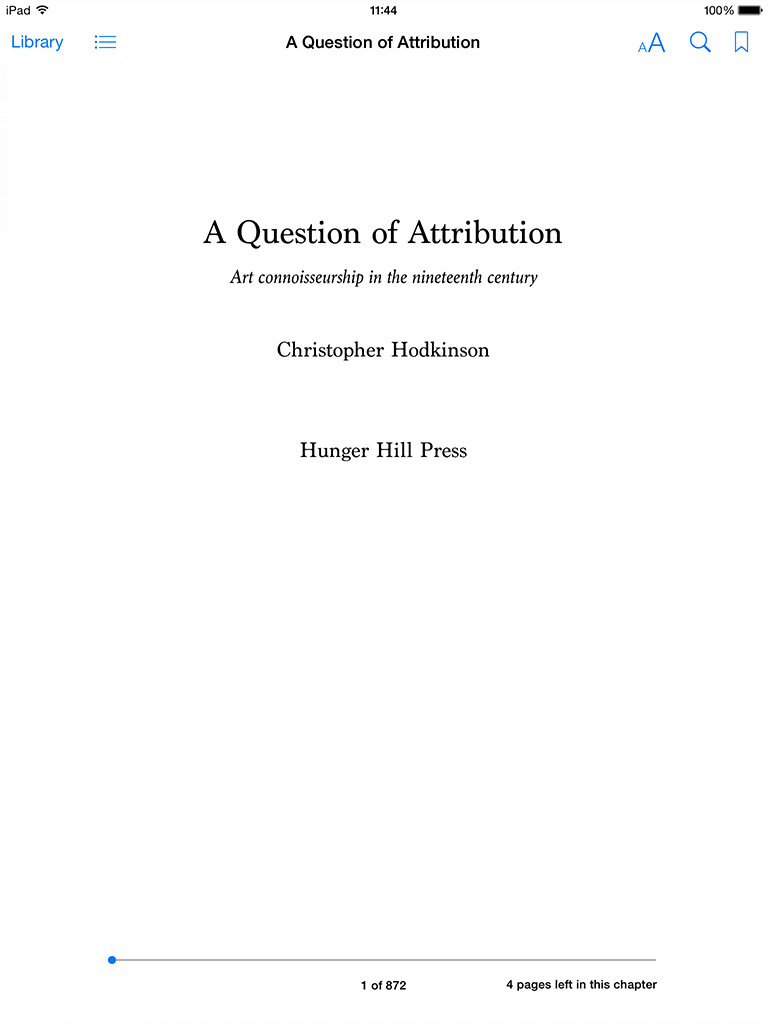
If the display doesn’t look right tap the text controls to set the background colour and other options. The default is white:
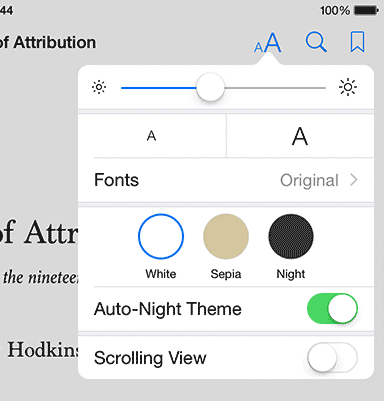
Removing the ebook file
During the ebook production there may be several versions, so best remove each test file to avoid confusion: